How to create a hyperlink in WordPress?
While creating a post on your WordPress website, you may want to link to another page somewhere else.
For example you may want to link to another page on your site to give your readers some more information, or you could link to an external page on another website all together.
If you wanted to, you could even link to an affiliate offer such as the free starter membership at Wealthy Affiliate.
Have a look at this short video below, and I will walk you through how very simple it is to create a hyperlink in WordPress.
As you can see, adding a link to a bit of anchor text is a very easy process with your WordPress website.
The steps are as follows:
- Copy the URL of the page you want to link to.
- In your WordPress post highlight the text you want to link from.
- Click the chain or link icon.
- Paste in the link where you want your reader to go.
- Make sure it can open up in a new tab by clicking the link options.
- Click update.
- Save your draft and you are ready to go!
You can also remove a link by highlighting the text and clicking the “unlink chain” (See the image below on the right hand-side of the “link chain” icon.
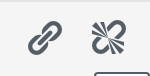
So follow this simple process, and in no time at all you will know how to create a hyperlink in WordPress.
If you have any questions or comments feel free to leave them below.
To your success,
John W. Newman
Lifestyle Entrepreneur and Online Business Mentor.
Helping you create TIME AND FINANCIAL FREEDOM by building a PROFITABLE Business Online!
Dream It… Believe It… Then Achieve It!
Love social media? Join me on Facebook, Twitter, Google Plus and Instagram.
If you want to have your own WordPress website you can get one for FREE, plus so much more, when you sign up for Wealthy Affiliate’s FREE Starter Membership!
To learn more: CLICK HERE and visit my Getting Started page!

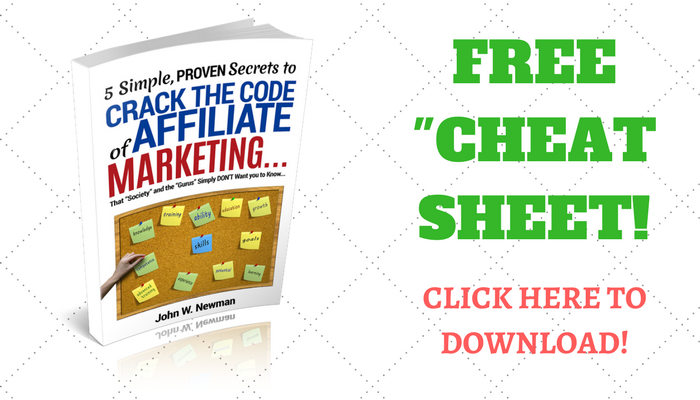

Hi John,
I find your website really impressive and informative. Moreover the contents are helpful and inspirational. Please keep up the good work. I intent to visit your site regularly to update myself with new developments in the field of Internet Marketing. Yes, hyperlinks are among the life blood of our webpages. Your tips on creating as such are valuaable. Your contents, overall, reflect your motto “Dream It!, Beleive It! and then Achieve It!” so vividly. I like your motto and and I believe you will achieve your goals as you continue to help people like me achieve our own goals through your honest recommendations of what is best in the market.
Thanks so much for your comment and kind words Kipp!
Glad to know that you like my site and find it valuable.
Best of luck as you grow your business online 🙂
Hi John
Great site i found it to be extremely informative and have already started to use your 7 steps to success in my own current business and others. I have been a septic with online businesses for some years now and you have helped me see that it is a possibility. However, i believe its important to be as well informed as possible, how long did it take you to recover from debt? where you still in a working job? and how long have you been an online mentor? thanks again.
Hi Eugenia, glad that you like my site and that you have been using some of my strategies to achieve some success in your online business.
Yes, I have built my online business up while still working a job, that is one of the great advantages of building a business online, you can work at it in your spare time without leaving you current employment.
But you have to be committed to it to achieve success… the business will only work if you do 😉
As for debt, fortunately I made enough profit from my investments to wipe it out fairly quickly, and even though the credit card does take a hit now and then, I have a money management system in place that eliminates bad debt without too much trouble.
As for being an online mentor, I have been helping others build a profitable business online since 2013, but it has only been this year that I have taken on coaching clients in an official capacity, but is something that I will expand in the future.
I love being able to help people create both the time AND financial FREEDOM, that building a PROFITABLE online business can provide!
Thank you for your comment and best of luck 🙂
Hi there John.
Excellent article on how to create links thanks for sharing it with us, as I really could do with linking to internal and external articles for further reading and referencing purposes.
However is there a limit to how many links we can put in an article before we become penalised by google? I read somewhere that we should have slightly more internal links than external links on a given page, or at least an equal balance is that true or typical internet hocuspocus?
Hey Derek, you ask some really good questions there about the amount of links you can use in your blog posts.
Google doesn’t really like you use too many external affiliate links, and will penalise you if over do it.
They do like you to use internal links to other helpful info on your site, it’s kind of saying to Google that you love your own content.
Generally, I would only use two or three internal links maximum on each post and save my affiliate links for review posts.
Like everything else, balance is the key, and providing valuable, helpful content for your readers is the most important thing.
Thanks for your comment and feedback 🙂
Thanks for the article with such useful tips. When I was starting to work online it was hard to find such tips sometimes. Nowadays when I’m a member of the Wealthy Affiliate like you, it is so easy. There’s so much information and training about online marketing that you really don’t need any other resources, and their web hosting is really one of the best on the market.
You are so right Sandy!
In the beginning it is really hard to crack the code to making money online and it is very easy to get frustrated and give up!
Fortunately, like you, I discovered Wealthy Affiliate at the right time!
As the old saying goes “When the student is ready, the teacher will appear”
Thanks for your comment 🙂
Hi,
You have being able to simplify the creation of hyperlink and even the removal of links on our WordPress websites. The video walk through has added more understanding to it as we can see the process in action.
The importance of hyperlinks cannot be overemphasized as it affect our ranking in Google.
Thanks for your effort in taking us by the hand through this vital process. God bless you.
Hi Edemekaye,
Really glad that you have found my post on using hyperlinks helpful.
All the best in putting them into practice! 🙂