How to Create a Page in WordPress
Similar to creating a post on WordPress, when you create a page, instead of it going to your blog roll, this article is just a static, stand alone page, and it is usually added to your main menu.
Generally, you would add several pages that are the foundation of your website.
A few examples could be an “about me” page, and a “privacy policy” or a “terms and conditions” page.
So how do you create a page in WordPress?
In the short video below, I walk you through this simple process.
As you can see from the video, creating a page in WordPress is a very simple process.
Once again, I will run you through the steps:
Creating a page
Go into your WordPress dashboard and click – Pages – Add new.
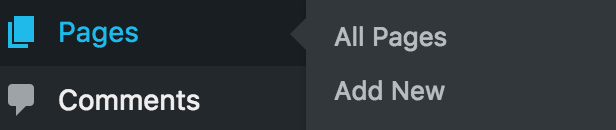
Then just go ahead and write out your content, starting with your title and headings.
You can add images and videos if you want, then add tags and a featured image.
Then edit your article for mistakes and to make it look visually appealing.
When you are ready… Hit Publish!
Congratulations!
You now know how to create a page in WordPress!
If you have any questions or comments feel free to leave them below.
To your success,
John W. Newman
Helping you create TIME AND FINANCIAL FREEDOM by building a PROFITABLE Business Online!
Dream It… Believe It… Then Achieve It!
Love social media? Join me on Facebook, Twitter, Google Plus and Instagram.

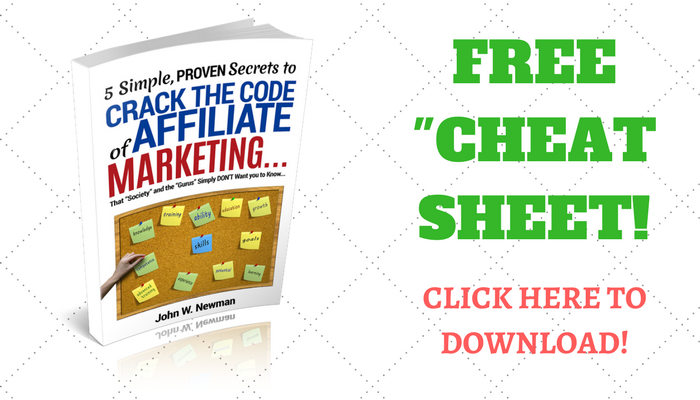


Hello it is always a pleasure to view your posts. Your post is well detailed and filled with great information. It is great how you explain how to create a page in word press. Great work.
Thank you Norman!
Glad you found it helpful 🙂
Hi there John,
That was very easy to follow and understand from the text alone. The video lovely walkthrough.
What are the disadvantages and advatages of pages vs posts. I am asking as I have seen some people using pages for their product reviews where as I use posts and bang the together under a category titled reviewes.
Is there any SEO difference between pages and posts?
Thanks for your comment Derek.
To be honest, if you are writing great content, using great keywords and following best SEO practices, then your article will rank well, whether it’s a page or a post.
I would prefer to use posts, as they are added to your blog roll.
I can’t see why people would do product reviews as pages and not posts though, unless it was a particular product that you were specifically promoting on your site in a particular niche.
Other than that, I can’t really see any benefit.
The way you are doing it sounds spot on to me, and that is the way Wealthy Affiliate teaches as well.
Thanks again 🙂
Thanks for the info, John. It really is just like creating a post.
No problem Andy, yes it is!
They have slightly different purposes, but the process is the same.
Thanks for your comment 🙂
I never really had a grasp on how to create a page in wordpress. I tried and failed several times but your article has cleared things up for me. I am now posting regularly on my own wordpress site and as time goes by things get easier. Even though WordPress has good support things can be a little overwhelming for a newbie like me. Thanks for the info. Cheers!
Thanks Mark, yes it can get very overwhelming at the beginning.
That’s why I recommend having a proven blueprint to follow that leads to success.
Wealthy Affiliate can help you out with this… they are the best in the business.
Thanks for your comment 🙂
Hey John,
This is a great post on creating pages in WordPress. It is straight forward and easy to follow. The video helps as well.
Is there an advantage to using a page vs. a post? I have read that some people think pages tend to rank better in Google SERP.
Thanks Jeremy!
In my experience a post will generally rank better, as it goes to your blog roll, and most bloggers will generally write their posts out using keywords and best SEO practices, where a page is used for specific information for your readers, such as an “about” page, or privacy policy etc.
That being said, funnily enough, I just googled one of my pages and it had a first page ranking, so you never know! 😉
If you concentrate on writing out good content, whether it be a page or a post, there is a good chance you will be looked on favourably by the search engines!
Thanks John. Very easy to understand explanation and step-by-step guide that makes it very easy to figure out how to create a page in wordpress. I like just testing things out myself and trying it out, but sometimes it can be very nice to just have a few pointers and basic ideas explained, and here this video was very useful. Thanks
Thanks Mikael, glad you found it helpful!
My main point is simply to show how easy it really is to work with WordPress and put together a website.
A lot of people get scared off of doing this, because they think it is too difficult.
But with the right tools, training and support, anyone can put together a successful money-making website!