How to change a theme in WordPress
When you first build a website and you first choose your theme, you may realise that after a while you don’t like it any more and want to change it, but you are unsure how.
As part of my WordPress basics series, this week I want to walk you through how easy it is to change your theme in WordPress and Site-Rubix.
Watch this video below, and I will show you how you can be an expert in no time at all.
As you can see, it really is a very simple process:
Step 1 – Click on Appearance and themes
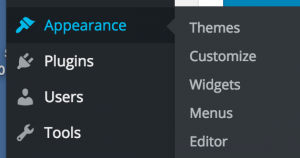
Go to your WordPress dashboard and click on Appearance ==>> Themes.
Step 2 – Choose your theme
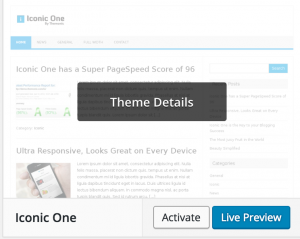
Choose from one of the thousands of beautiful themes available in the Site-Rubix website builder, then click Activate.
You can also click on the live preview to see how it looks before you activate your theme.
Step 3 – Visit your site

Click on the visit site button to see how it looks “live”
If you are unhappy with how it looks, just repeat the process until you find a beautiful theme that you are happy with.
*WARNING* ALWAYS backup your site before you change your theme, or make any other changes to your website… Just in case.
Fortunately, I have never had any problems, but you just never know 😉
So always backup your site before making any changes.
So there you go!
That’s how super easy it is to change a theme in WordPress!
If you have any questions or comments feel free to leave them below.
To your success,
John W. Newman
Lifestyle Entrepreneur and Online Business Mentor.
Helping you create TIME AND FINANCIAL FREEDOM by building a PROFITABLE Business Online!
Dream It… Believe It… Then Achieve It!
Love social media? Join me on Facebook, Twitter, Google Plus and Instagram.

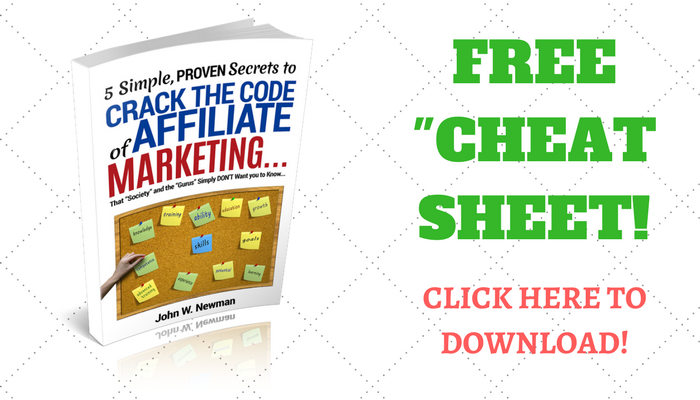

Cheers for the WordPress theme tutorial, John.
With so many different tabs and options in WordPress, it can feel overwhelming, especially for any newbie who has just started a blog. I appreciate your tutorial walk-through, and it really is so simple to pick and install a WordPress theme. I can see just why this CMS platform is the best and most popular on the internet because it can be so easy to navigate and get to grips with, once you’ve had some practice.
Your tutorial will be very valuable to all WordPress bloggers (including myself). 🙂 Will you be creating more WordPress tutorials because I certainly know a lot of website owners will be needing your help.
Thanks
Neil
Thanks for you comment Neil and I agree that WordPress is not that hard with the right training.
I am glad you liked my tutorial, I will be doing some more training on WordPress basics in the near future so keep an eye out for it 😉
Thanks for your feedback 🙂
Thanks, nice clean, easy to follow instruction. I am sure it will make many peoples lives easier.
Cheers Carl! Glad you found it helpful 🙂
Hi John, thank you for posting about the simple steps to change a theme. I have never considered to back up my data before any change of my website. Because I didn’t know there will be a possiblity to cause any problems. The lucky thing is I have not got any trouble yet, but there might be some in the future if I don’t pay attention to it.
I will make sure to back up all the data of my site before I do any change next time. Thank you very much for the information. 🙂
Vivi
Yes, backing up your site is very important Vivi.
I haven’t personally had any dramas, but I have heard of people having their whole site destroyed.
Luckily backing up is extremely easy to do, WHEN you know how 🙂
Thanks for your comment!
Thanks for the help in explaining how to change your word press theme….. i’m relatively new to marketing online and building your own website and was just curious in your experience how often should someone look to change their wordpress theme ? I know in the car business manufacturers usually look to re-design their specific models of cars every 5-8 years….. would you recommend changing the look of your website more often than not ?
It all comes down to personal preference really, but to be honest, if you find something you like the look of you are better off sticking with it. I have considered changing mine, but It is still the same one I have had since 2013.
At least you have the option to change it if you get sick of it, and there are so many beautiful themes in Site-Rubix.
Thanks for you comment and question 🙂
Great post on changing a WordPress theme. I especially like the video you added. I think a lot of people want to change their theme, but are nervous they might cause issued for their site. I really like that you added a reminder to back-your site before changing a theme. I have heard stories of people losing their entire site when failing to back-up.
Yes it can happen Josh, and if you don’t back it up, it can cause all sorts of dramas!
Luckily it is very easy to restore from a back up!
Thanks for your comment, glad you liked the video 🙂
Hi John.
Thank you on teaching me how to change my website theme as I have recently gotten a new,Wordpress website.I have still to learn how to backup my website as I am familiar with possible work being lost.I have lost my work before and some of my content had disappeared.
I have a lot of different themes some are quite elaborate while others are simple website platforms.
Thanks again.
Thanks Sonny, glad I could help.
Yes, you really need to backup your website when you do stuff like this, just in case.
There are some good plugins you can use to back up your site – WP Clone is a good one and easy to use.
Wealthy Affiliate provides training that will get you up to speed on this and all things online business… you won’t go wrong with their training!
Thanks for your comment 🙂