How to Create a Post in WordPress!
Creating a post in WordPress is very simple… if you know what you are doing!
Like anything else, it is very easy once you know how.
But unfortunately, a lot of people are scared off of building out their own website’s and creating content, because they think that it is too difficult or technical.
As part of my WordPress basics series, I have shot a quick tutorial video to show you how simple the process actually is.
Watch the video below and you too will know how to create a post in WordPress!
What is a Post?
A post is just an article of content that you create for your website, and once it is published, it is added to your “blog roll”.
Your blog roll is just a series of your posts that are added onto your website in chronological order from the date they were published.
Generally they start with the most recently published post at the top.
As you can see from the video, creating a post is a pretty simple process.
So just to recap, I will run you through the steps of creating your post.
Creating a post
The first step is to head into your website’s “back office”, or dashboard, and click on Posts – Add new.
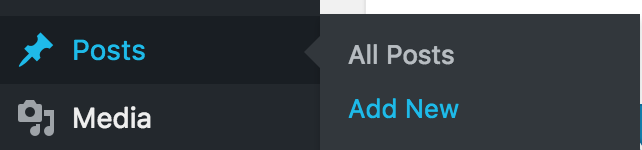
Then you go ahead and type out your article.
Start with a headline, then write out your content.
You can add images and videos to make it more engaging.
Remember to hit “Save Draft” regularly, and you can add tags, a featured image, and even a Facebook pixel code if you like.
When you have finished, then go back and edit it a few times, looking for spelling mistakes and making your post look visually appealing.
Finally, when you are happy with it… go ahead and hit publish and it will be added to your blog roll!
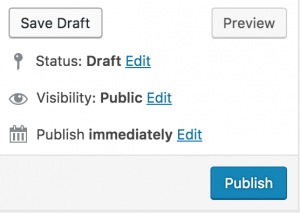
Congratulations!
You now know how to create a post in WordPress… so go out there and start creating!
If you have any questions or comments feel free to leave them below.
To your success,
John W. Newman
Helping you create Time and Financial FREEDOM by Building a PROFITABLE Business Online!
Dream It… Believe It… Then Achieve It!
Love social media? Join me on Facebook, Twitter, Google Plus and Instagram.
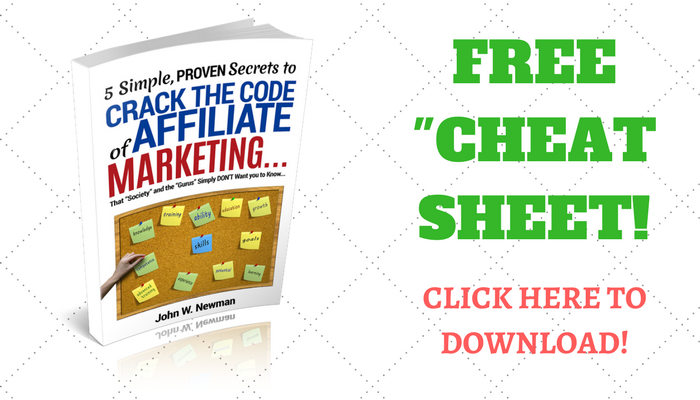


Hi John,
thank you for this great article. I could understand everything. Where can I create my websites?
Best wishes
Andrew
Thanks for your comment Andrew!
You can get your free membership and websites here! => WA Join HERE!
Hi John, great post, it really shows that it can be easy to get started with WordPress. Keep up the great work.
Thanks John,
Yes, it really is easy to build out a high quality WordPress website. all you need is the right training and support!
Thanks for your comment 🙂
Very perfectly taught the procedure. I like the way you picturized the situation. Weldone.
Thanks Arooj, glad you found it helpful 🙂
You have given a good explanation on ‘How to create a post’. It appears to be very simple.
Is it the same process for creating pages?
WordPress makes everything so simple. I love the WordPress sites.
Awesome Video!.
Hi Luna, yes, creating a page is very similar, I will have an article and video explaining that process in the next week or so.
Glad you like the video, yes WordPress is pretty awesome 🙂
A simple, short and to the point tutorial on creating a post WordPress it is.
Creating a WordPress post is really an easy task, but I do agree with you that many people run away from having a website or blog of their own because they think that it would require them to code and they have to have deep knowledge of the tech stuff.
But in Today’s world where CMS like WordPress powers 26% of the websites on the Internet, it’s really easy to have a website/ blog of your own running and that too in few minutes.
Though there are some complex things in WordPress too, but these kind of short tutorials is what makes it easy for newbies throughout their journey to get done with stuffs with ease.
Keep sharing ^^
Thank you for your insightful comment Lively Prince.
WordPress is very easy to use, and I am hoping to take the fear out of it with this WordPress basics series. 🙂
As you say, there are some elements that can be complex, such as coding, but in general, you don’t really have to use it if you don’t want to,
The basics of building a WordPress website and running it are fairly simple with the right training and support!
Hi John,
Great post, thank you.
I have alwayas been put off developing my own website and content due to the daunting idea of the skill behind it. This breakdown shows how easy it is to create content on a blog. My biggest question is how do you make sure your posts are featured in Google – is there any trick or is it all about luck? Surely the hardest thing having created content is to get it in front of the right people?
Hi Mike, thanks for your comment.
The most important thing about getting ranked in Google, is to always provide valuable content, that is the the number one key.
Apart from that, using best SEO practices such as using keywords, will help the process of people finding you.
It is not as difficult as it sounds, and Wealthy Affiliate will teach you all of these best practices if you join their free training program.
Hi there John. I just took a look at your post on creating a blog post with WordPress. I just wanted to drop you a quick comment to say thanks. Creating a blog post in WordPress is really easy. But yet there are still plenty of people out there that think building a website requires a degree in rocket science. Well you’ve just proven how simple this is! Great stuff.
Yes Andrew, there is definitely that misconception.
That is why I am creating this WordPress basics series, so people can see how easy it really is to build a high quality Website and make some money online!
Thanks 🙂
Hello my friend it is always good to hear from you, you have done a great job with this post and it is well detailed. All the best to you, have a good day.
Glad you liked it Norman, thanks for your comment 🙂
Of course creating a post is scary and crazy! That was my impression before I joined Wealthy Affiliate. For someone who is new to the internet or affiliate marketing, even the small task of creating a post can be a big hurdle. I’m not really a video fan. So I haven’t watched your video. I’m more of the reading type. So, your step by step article helped in understanding this and especially so for a newbie. The image was a big bonus since it makes it much easier for newbies to grasp the concept. I don’t save draft regularly, although I should, but wordpress is great in that it saves your latest draft. Which is why I take it for granted. 🙂 I’m also making a habit to check and re-check for errors but sometimes when you’re the one who writes it, it’s difficult to find errors. In which case, the WA feedback system has been really helpful and wonderful. So, yeay! Let’s start posting!
Thanks for your comment Snow White, I am glad you liked my article and that you are enjoying being a part of Wealthy Affiliate.
I would recommend that you save your drafts regularly though, even though WordPress does save it automatically, on the very rare occasion something can go wrong and you could lose some of your work.
I have had this happen to me once, and I ALWAYS save regularly now… lesson learned 😉
Thanks for your comment!